What is square foot gardening? A simple, unique and versatile system that adapts to all levels of experience, physical ability, and geographical location. Grow all you want and need in only 20% of the space of a conventional row garden. Save time, water, work and money! I am following the square foot gardening method, and I'll be using it as a reference through out the blog. Square foot gardening invented by the genius Mel Bartholomew! Learn more about it in his website , Or order his very very valuable book. It may come in downloadable PDF files too, if you search. 
Here are the 10 things that make SFG different from traditional row gardening:
- Layout. Arrange your garden in squares, not rows. Lay it out in 4′x4′ planting areas. Companion plants can help each other grow bigger and tastier!
- Boxes. Build boxes to hold a new soil mix above ground. Your existing soil doesn't matter! forget about it, and just worry about the new soil called Mel's Mix.
- Aisles. Space boxes 3′ apart to form walking aisles. It makes it easier to walk and sit around the boxes, especially when your plants get really big and spill out of the boxes a little.
- Soil. Fill boxes with Mel’s special soil mix: 1/3 blended compost (please please make your own! The compost sold in Kuwait is a little shady) , 1/3 peat moss, and 1/3 coarse vermiculite (All available in True Value).
- Grid. Make a permanent square foot grid for the top of each box. A MUST!
- Care. NEVER WALK ON YOUR GROWING SOIL. This is how the soil stays so fluffy and airy for the roots stay happy. Tend your garden from the aisles.
- Select. Plant a different flower, vegetable, or herb crop in each square foot, using 1, 4, 9, or 16 plants per square foot. You might, for example, plant a single tomato in a square, but you’d plant 16 carrots in another. Using this system, you can cram a lot of garden into a small space and still get excellent yields.
- Plant. Conserve seeds. Plant only a pinch (2 or 3 seeds) per hole. Place transplants in a slight saucer-shaped depression. This means you wont waste seeds! The traditional way is to plant lots of seeds then cut off the majority and leave the strongest.
- Water. Water by hand from a bucket of sun-warmed water.
- Harvest. When you finish harvesting a square foot, add only compost and replant it with a new and different crop.
 I decided how big of an area I want to use, I am placing my SFG on the roof of my house, which I made sure received at least 8 hours of full sun. I am going big and starting with lots of boxes. So after thorough planning I decided I want two 4x4 square foot boxes (which is the standard) two smaller boxes for root vegetables like carrots and potatoes, and one long box for herbs. You can download the guide I created for the carpenters here . Its not the most accurate illustration of what the boxes look like in the end, but the numbers are right.
I decided how big of an area I want to use, I am placing my SFG on the roof of my house, which I made sure received at least 8 hours of full sun. I am going big and starting with lots of boxes. So after thorough planning I decided I want two 4x4 square foot boxes (which is the standard) two smaller boxes for root vegetables like carrots and potatoes, and one long box for herbs. You can download the guide I created for the carpenters here . Its not the most accurate illustration of what the boxes look like in the end, but the numbers are right. You can change the measurements how ever you like, most importantly, you have to make sure each square is 1ft squared in size= 30 cm. Also Most vegetables require 6 inches of soil, I've decided to use around 20cm. If the boxes are placed over a garden/soil, they don't need bottoms. In my case, I have to apply bottoms since they're going to be in the roof. The bottoms are waterproof 2cm thick plywood. The plywood has to have around 0.6 cm holes drilled in each square, plus in the corners. My boxes have weird squares in the plywood because the carpenter mistook 0.6cm for huge 6cm holes, I had them fix them without problems. Potato/Carrot beds:
You can change the measurements how ever you like, most importantly, you have to make sure each square is 1ft squared in size= 30 cm. Also Most vegetables require 6 inches of soil, I've decided to use around 20cm. If the boxes are placed over a garden/soil, they don't need bottoms. In my case, I have to apply bottoms since they're going to be in the roof. The bottoms are waterproof 2cm thick plywood. The plywood has to have around 0.6 cm holes drilled in each square, plus in the corners. My boxes have weird squares in the plywood because the carpenter mistook 0.6cm for huge 6cm holes, I had them fix them without problems. Potato/Carrot beds:  One of the 4x4' beds with the herb bed:
One of the 4x4' beds with the herb bed:  You can of course build your own boxes, and a very detailed guide is in the book. Im sure its much more fun.I don't have the skill or time, so I had the boxes done for 50KD total, 30 for the wood and 20 for the building. The work was done by Ibrahim in Classic Design Carpentry :
You can of course build your own boxes, and a very detailed guide is in the book. Im sure its much more fun.I don't have the skill or time, so I had the boxes done for 50KD total, 30 for the wood and 20 for the building. The work was done by Ibrahim in Classic Design Carpentry :  Don't forget, you can collect sawdust for free and use it as a carbon source in your compost! Maybe I'll paint the outsides of the boxes with the kids before the season starts, what do you think?
Don't forget, you can collect sawdust for free and use it as a carbon source in your compost! Maybe I'll paint the outsides of the boxes with the kids before the season starts, what do you think?

170927 comments
After inputting my measurements and preferencesтАЪ I dove headfirst into the exciting world of layout experimentation. KitchenCraft Pro offered a plethora of optionsтАЪ from the classic galley style to the more spacious L-shape and U-shape designs. I started by exploring the galley layoutтАЪ digitally dragging and dropping cabinets and appliances to visualize the workflow. I quickly realized it wouldn’t suit my needs тАУ the limited counter space was a major drawback. NextтАЪ I experimented with an L-shape configurationтАЪ strategically placing the sinkтАЪ stoveтАЪ and refrigerator to form an efficient work triangle. This felt more promising. I meticulously adjusted the placement of islands and peninsulasтАЪ carefully considering their impact on traffic flow and overall spaciousness. The software’s intuitive drag-and-drop functionality made this process remarkably easy and enjoyable. I even tried a daring U-shaped designтАЪ envisioning a grandтАЪ chef-like workspace. While initially appealingтАЪ I found it slightly cramped for my needs. The software allowed me to easily switch between different layoutsтАЪ instantly visualizing the impact of each change. I spent hours tweaking the arrangement of cabinetsтАЪ appliancesтАЪ and workspacesтАЪ constantly evaluating the practicality and aesthetic appeal of each configuration; I played around with different cabinet depths and widthsтАЪ experimenting with the placement of pantry units and maximizing storage space. I even considered adding a breakfast bar to one of the layoutsтАЪ envisioning family gatherings around it. The ability to instantly see the results of my adjustments was invaluableтАЪ allowing me to make informed decisions based on both functionality and personal preference. It was a truly iterative processтАЪ refining and perfecting the design until I found the perfect balance between form and function. Through this experimentationтАЪ I discovered that the L-shape layoutтАЪ with a cleverly positioned islandтАЪ provided the optimal blend of efficiency and spaciousness for my kitchen.
I embarked on a thrilling kitchen redesignтАЪ leveraging free online tools. My goal? A stunningтАЪ functional space without breaking the bank. I spent hours exploring various platformsтАЪ comparing features and ease of use. The process felt surprisingly intuitive. I was amazed by how quickly I could visualize different layouts and experiment with various appliances and cabinetry. It was a fun and empowering experienceтАЪ proving that achieving a dream kitchen doesn’t require a hefty budget!
https://instepnews.com/finance/my-bitcoin-journey-from-curiosity-to-100-btc/
My Free Online Kitchen Design JourneyI embarked on a thrilling kitchen redesignтАЪ leveraging free online tools. My goal? A stunningтАЪ functional space without breaking the bank. I spent hours exploring various platformsтАЪ comparing features and ease of use. The process felt surprisingly intuitive. I was amazed by how quickly I could visualize different layouts and experiment with various appliances and cabinetry. It was a fun and empowering experienceтАЪ proving that achieving a dream kitchen doesn’t require a hefty budget!
My kitchen renovation started with a daunting taskтБЪ finding the perfect free online design tool. I initially felt overwhelmed by the sheer number of options available. I spent several days researchingтАЪ reading reviewsтАЪ and comparing features. Some platforms boasted impressive 3D rendering capabilitiesтАЪ but lacked the intuitive interface I craved. Others offered simpler designs but lacked customization options. I needed a balance of visual appeal and user-friendliness. After much deliberationтАЪ I settled on “KitchenCraft ProтАЪ” a platform recommended by a friendтАЪ Amelia. KitchenCraft Pro offered a user-friendly drag-and-drop interfaceтАЪ a wide selection of appliances and cabinetry stylesтАЪ and surprisingly detailed customization options. The initial learning curve was minimal; I was able to navigate the software and start designing within minutes. I particularly appreciated the ability to import my own images and textures to personalize the designтАЪ ensuring it accurately reflected my unique style and preferences. The free version provided ample features for my needsтАЪ although I did note that some advanced featuresтАЪ like photorealistic renderingтАЪ were reserved for paid subscriptions. HoweverтАЪ for my purposesтАЪ the free tools were more than sufficient. The decision to use KitchenCraft Pro proved to be a great oneтАЪ setting the stage for a successful and enjoyable design process. I highly recommend thoroughly researching and comparing different free online kitchen design tools before making your choiceтАЪ to ensure you find one that best suits your specific needs and skill level. Remember to look for intuitive interfacesтАЪ a wide range of optionsтАЪ and helpful tutorials or support resources.
Exporting and Sharing My Design Experimenting with Different LayoutsHello, Neat post. There’s a problem with your web site in internet explorer, could check this? IE still is the marketplace chief and a good part of other folks will pass over your excellent writing due to this problem.
Купить диплом магистра оказалось возможно, быстрое обучение и диплом на руки
Покупка диплома о среднем полном образовании: как избежать мошенничества?